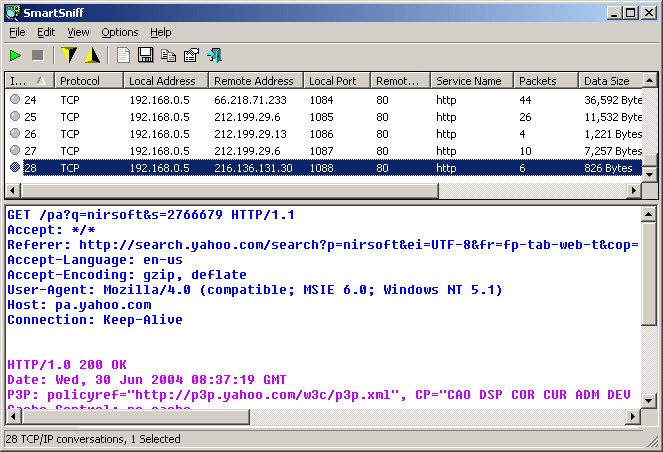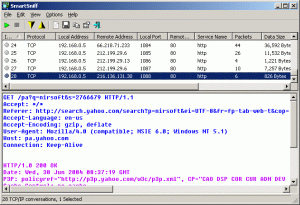AppNetworkCounter 1.80
Introduction
In today’s digital world, almost every application installed on your computer communicates with the internet in one way or another. Some apps use bandwidth for necessary updates, while others may consume data silently in the background. If you’ve ever wondered “Which program is eating up my network bandwidth?”, then AppNetworkCounter is the perfect solution.Developed by NirSoft, a trusted name for lightweight and effective Windows utilities, AppNetworkCounter is a free tool designed to help you track the exact network activity of each running application. While some system monitors can be heavy and complex, AppNetworkCounter is extremely small, portable, and easy to use.
What is:
AppNetworkCounter is a Windows utility that displays the number of TCP and UDP packets sent and received by every running application. It provides real-time statistics on both IPv4 and IPv6 traffic.Unlike Task Manager, which gives only a broad overview of network usage, AppNetworkCounter shows detailed per-application activity.
Key Features:
- Per-Application Monitoring
- Displays real-time network activity for every running app.
- Detailed Traffic Counters
- Shows sent/received packets and bytes separately.
- Tracks both IPv4 and IPv6.
- Application Metadata
- Product name, version, file description, company name are shown.
- Activity Timeline
- First activity time and last activity time for each app.
- Export Options
- Save reports in TXT, CSV, JSON, or HTML format for later analysis.
Benefits:
- Troubleshooting Slow Internet
If your connection feels sluggish, quickly find which app is consuming bandwidth. - Security Awareness
Detect suspicious background apps that silently send/receive data. - Bandwidth Management
Useful for limited data plans – keep track of apps consuming the most traffic. - System Monitoring
IT professionals can monitor network activity across multiple apps for diagnostics. - User-Friendly
No complicated setup; even beginners can use it effectively.
System Requirements
- Operating System: Windows Vista, 7, 8, 10, 11 (32-bit or 64-bit)
- Admin Rights: Required for full functionality on modern Windows versions
- RAM/CPU: Negligible usage – tool is extremely lightweight
- Installation: None required (portable application)
How to Download and Install AppNetworkCounter
- Go to the Official Website – Visit the to download safely.
- Download the ZIP File – Select the correct version (32-bit or 64-bit) based on your Windows system.
- Extract the Package – Unzip the downloaded file using Windows Explorer or a tool like 7-Zip.
- Run the Executable – Double-click from the extracted folder.
- Grant Admin Rights – Allow administrator permissions, and the tool will start monitoring network usage instantly.